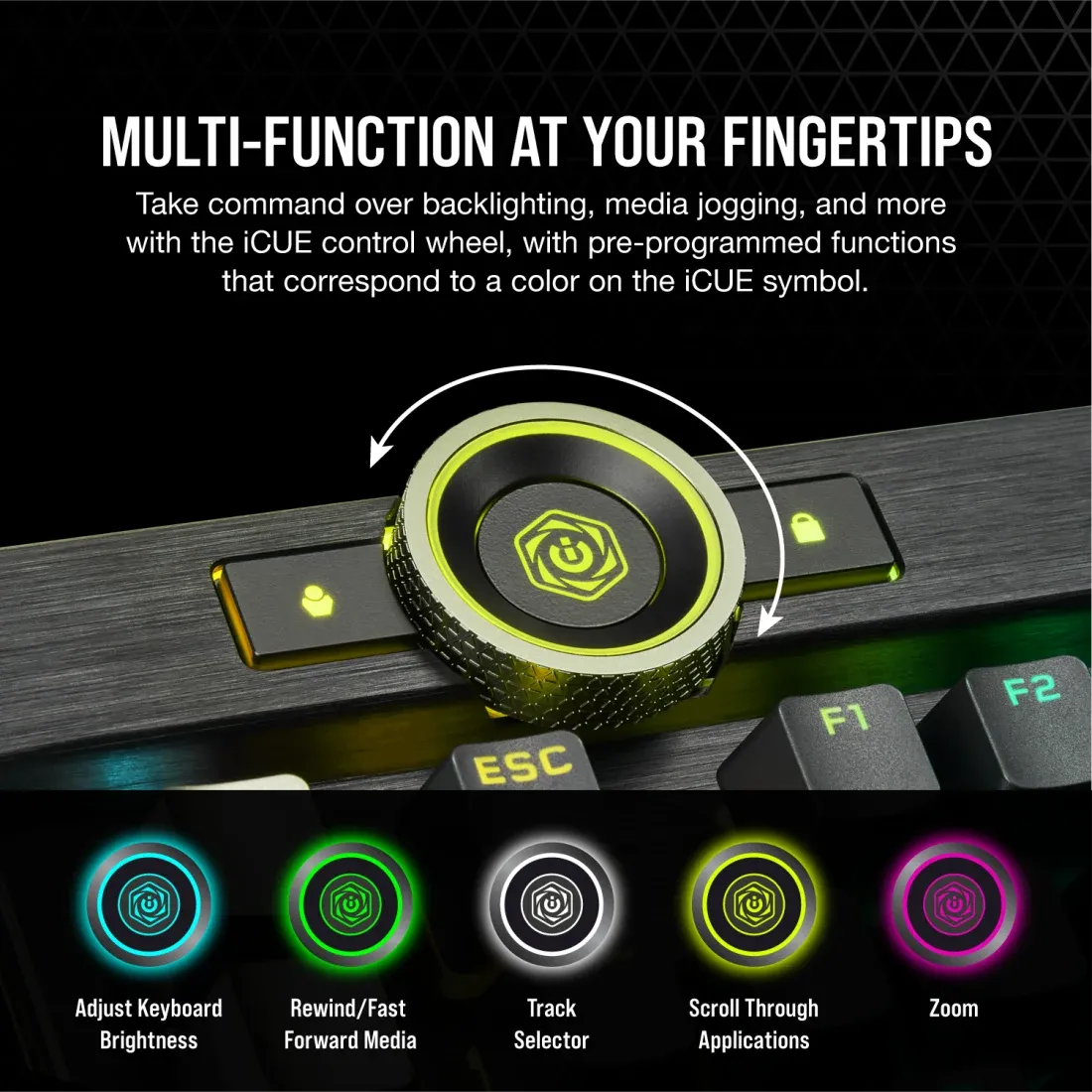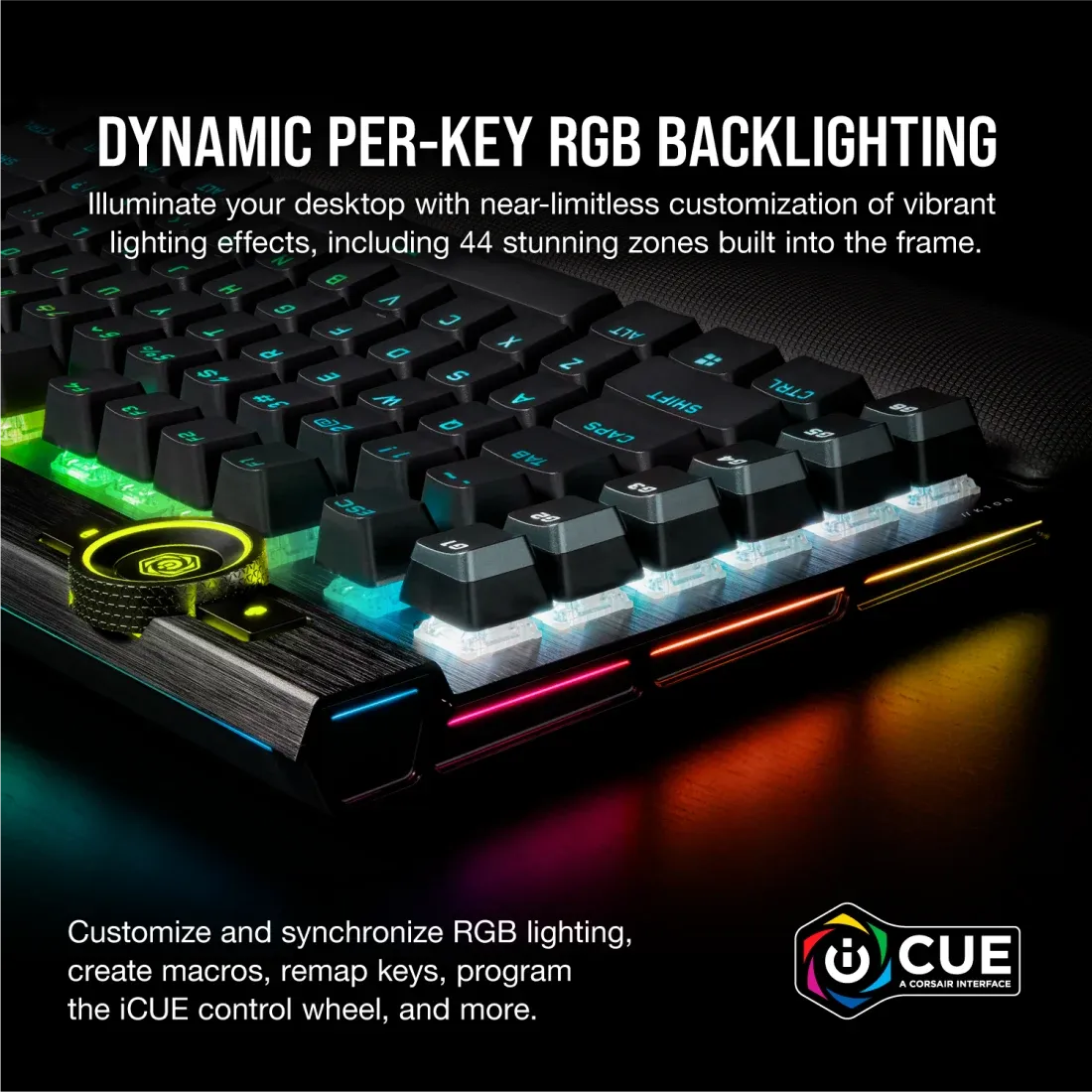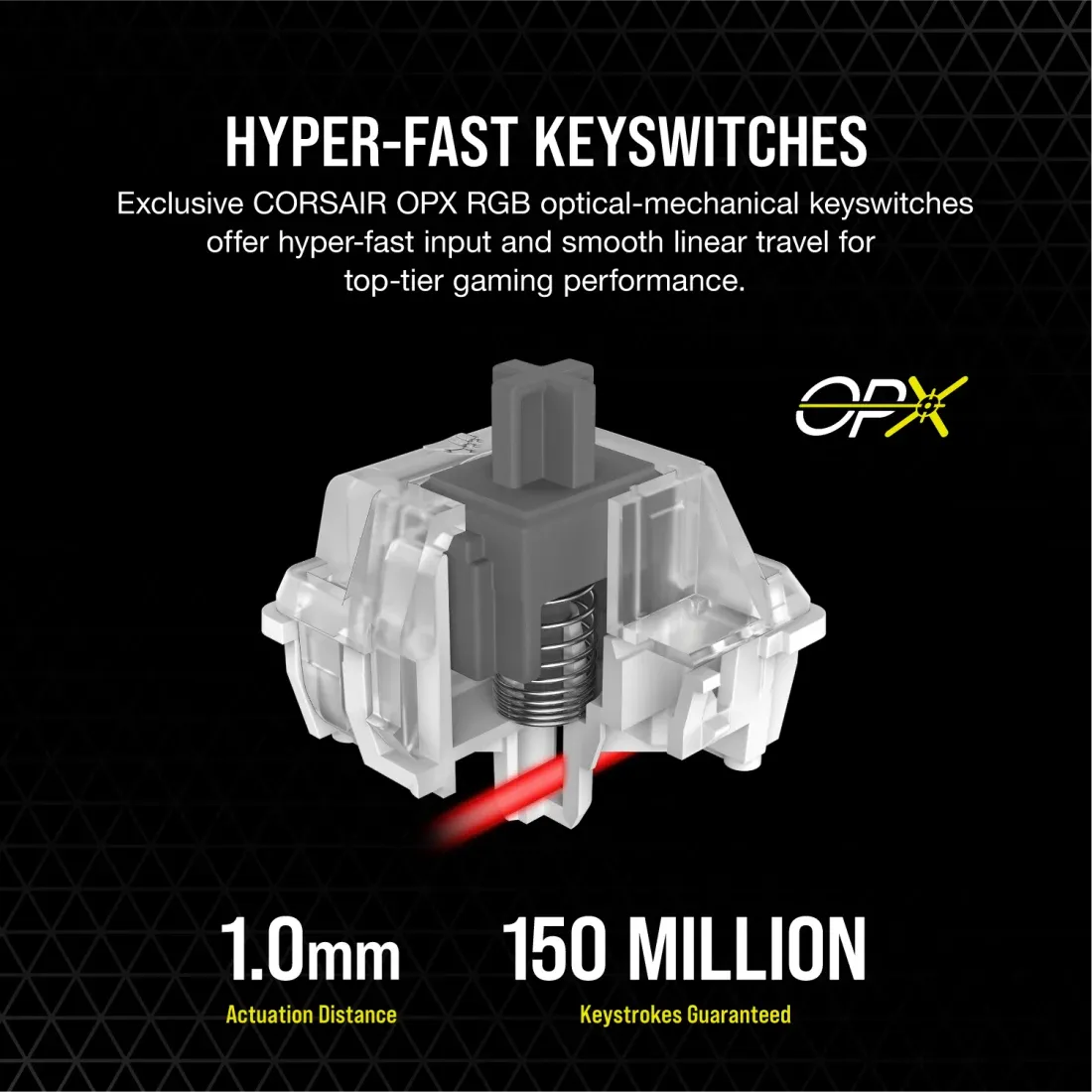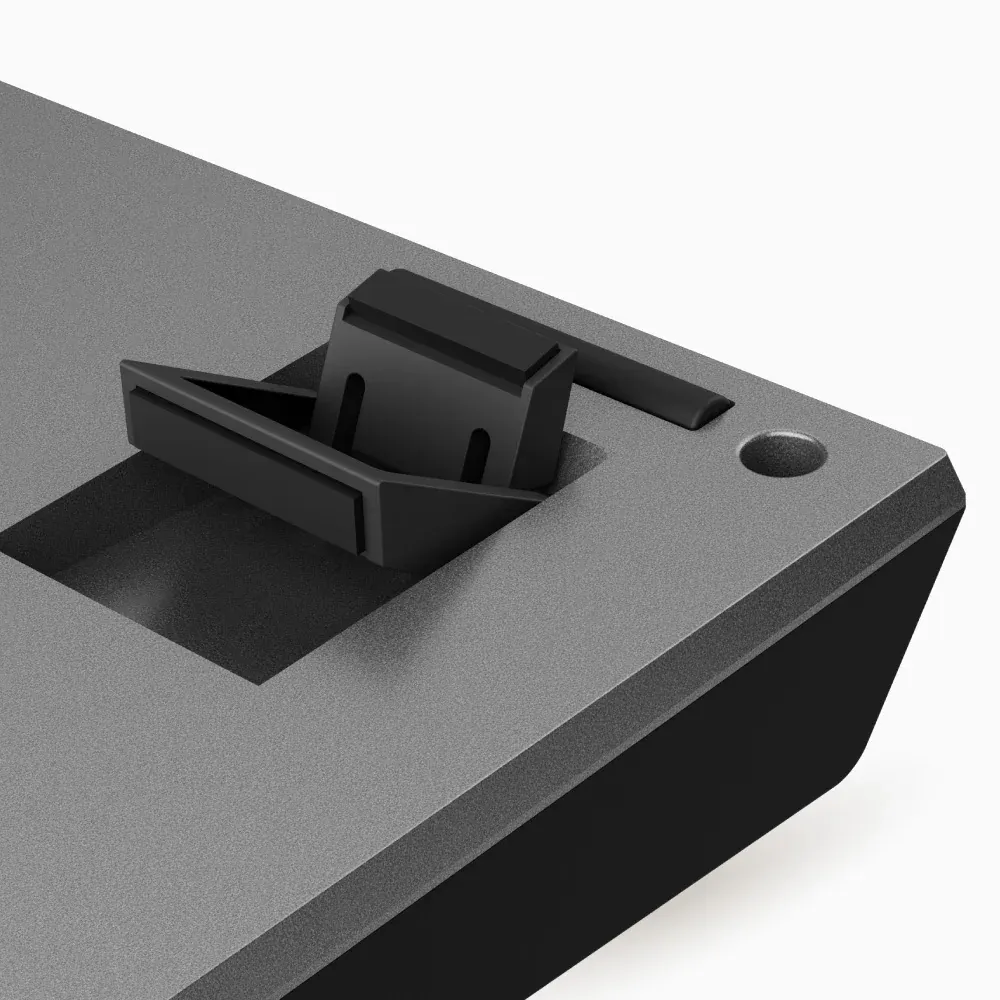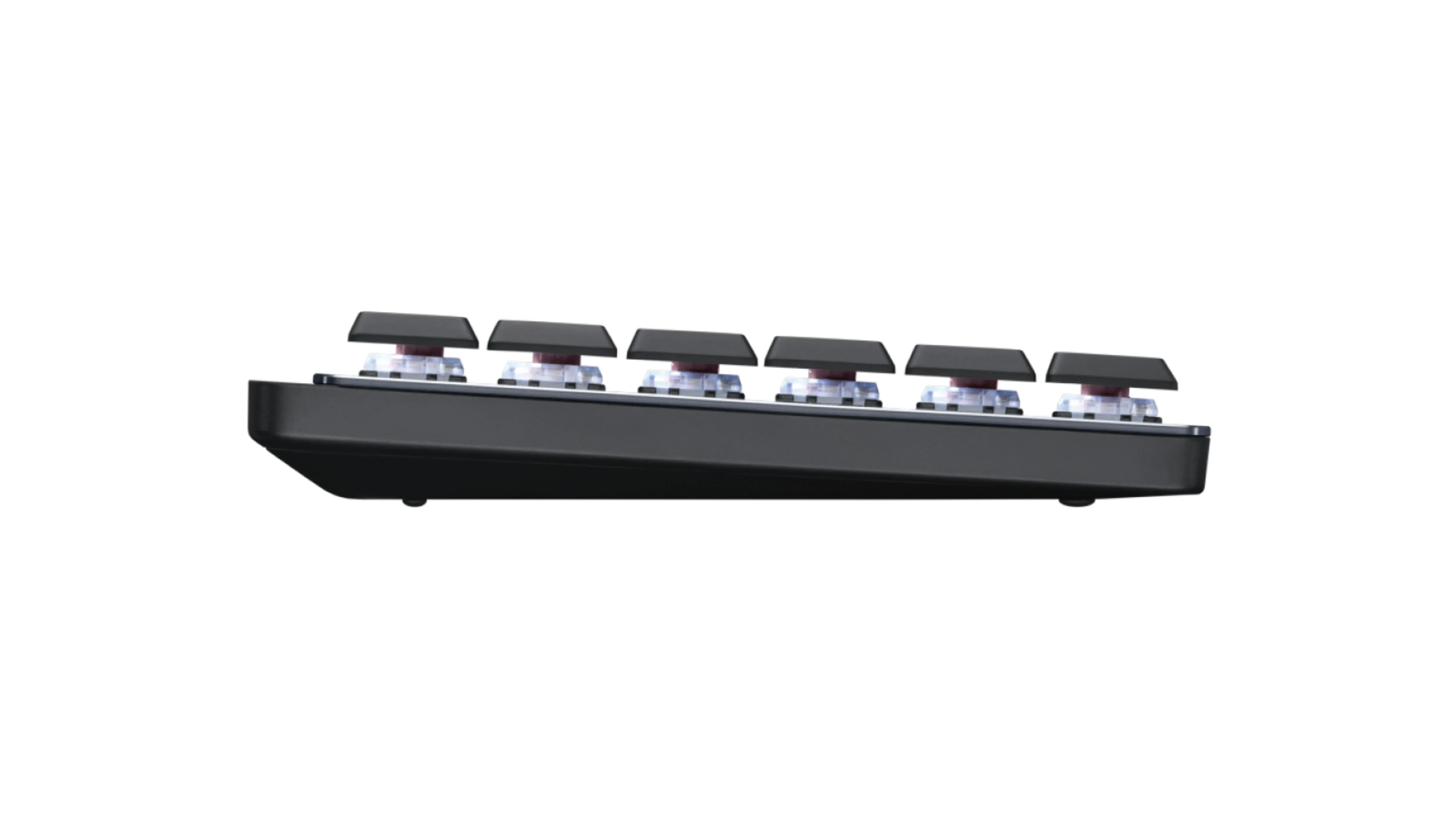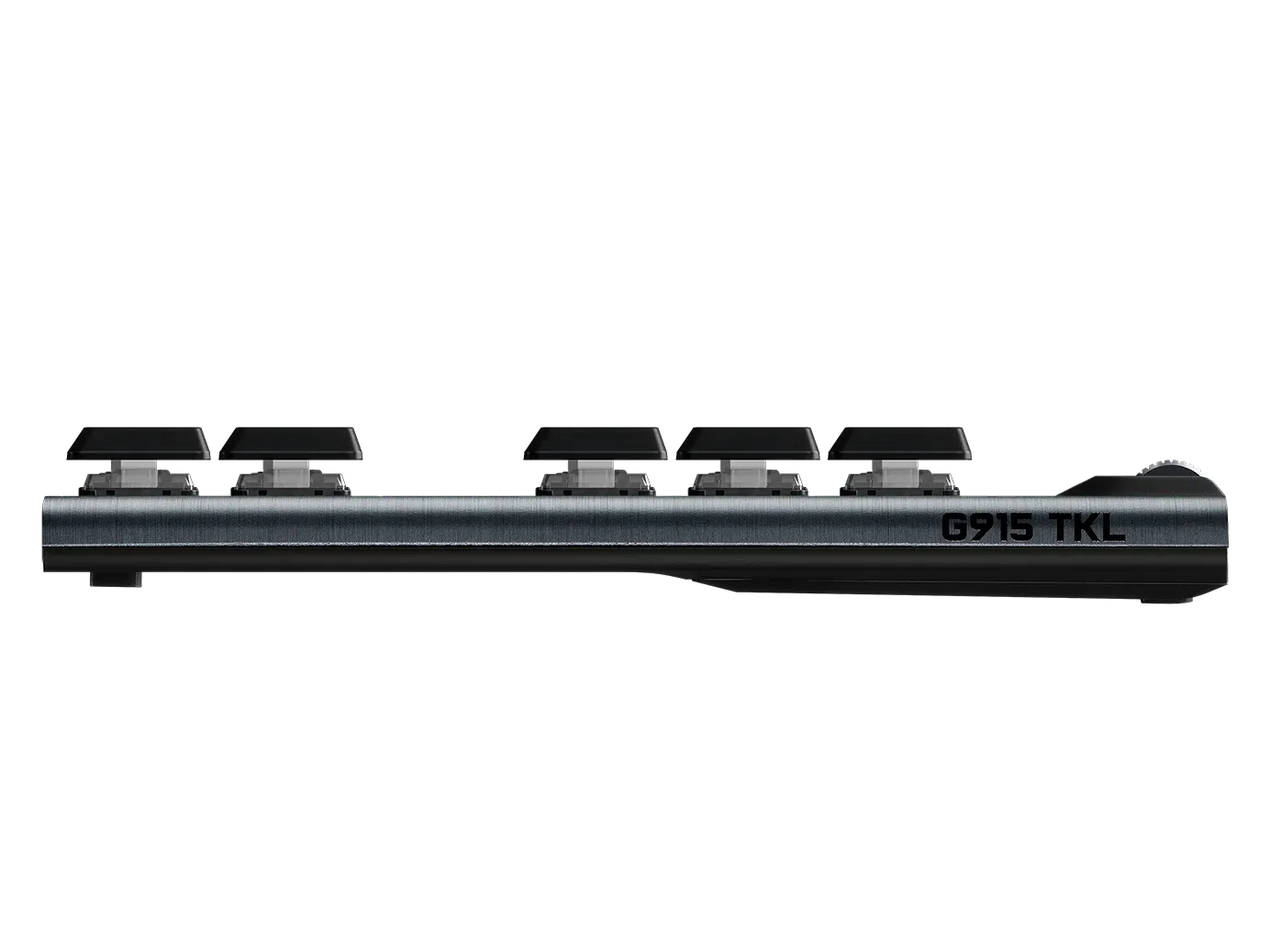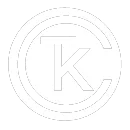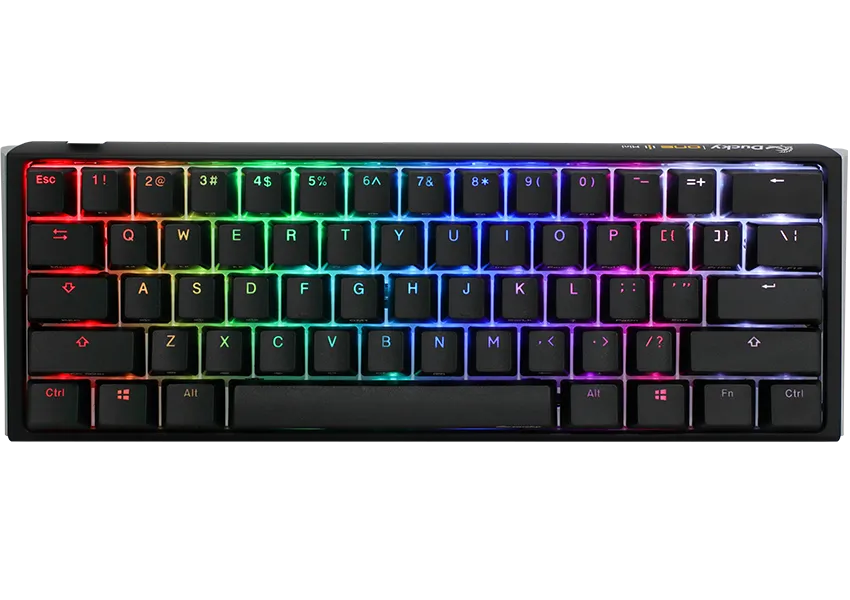Keyboard Form Factors Explained
Choosing the right keyboard can be overwhelming, especially when confronted with a variety of sizes and layouts. From the familiar 100% full-size boards to minimalist options like 60% or even 40%, each configuration offers a unique balance of functionality, portability, and ergonomics.
The most common keyboard sizes are:
- 100%: Full-Size Keyboards
- 96%: 1800 Compact
- 80%: Tenkeyless, TKL
- 75% Layout
- 65% Layout
- 60% Layout
- 40% Layout
Full-Size Keyboards (100%)
Best for: Data entry, accounting, gaming with macros
Key Features:
- 104-108 keys
- Full numeric keypad
- Complete navigation cluster
- Function row (F1-F12)
Browse all Full size Keyboards.
1800 Compact (96%)
Best for: Users needing numpad in a smaller footprint
Key Features:
- 96-100 keys
- Compressed numpad
- Minimal spacing between clusters
- All essential keys preserved
Browse all 1800 Keyboards.
Tenkeyless (a.k.a TKL, 80%)
Best for: Gamers, office work, better ergonomics
Key Features:
- 87-88 keys
- No numeric keypad
- Full navigation cluster
- Standard function row
Browse all TKL Keyboards.
75% Layout
Best for: Productivity-focused users wanting a compact setup
Key Features:
- ~84 keys
- Compressed navigation cluster
- Function row included
- Arrow keys preserved
Browse all 75% Keyboards.
65% Layout
Best for: Writers, programmers, desk space optimization
Key Features:
- ~68 keys
- No function row
- Dedicated arrow keys
- Some navigation keys
60% Layout
Best for: Minimalists, portable setups
Key Features:
- ~61 keys
- No function row
- No navigation cluster
- Uses function layers
Browse all 60% Keyboards.
40% Layout
Best for: Enthusiasts, extreme minimalism
Key Features:
- ~40 keys
- No number row
- Heavy reliance on layers
- Maximum portability